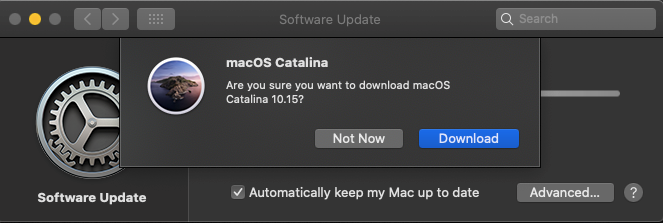
We are pleased to announce the release of Citrix Workspace app 1910 for Mac and to continue our tradition of supporting every Apple OS release from Day 1. Citrix Workspace app for iOS with support for iOS13 was made available in September. Now, Citrix Workspace app 1910 for Mac on macOS 10.15 (Catalina) is here.
This release of Citrix Workspace app for Mac is completely notarized by Apple, which checks and verifies Citrix software for security issues, ensuring you are always using optimized software.
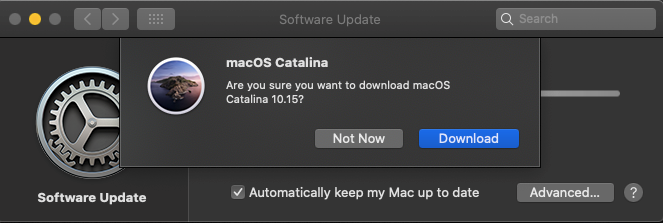

The Citrix Workspace app abides by all enhanced security features put in place by macOS to require your permission before directly accessing files, keyboard activity, and photo or video of your screen. In this version, you’ll see the Citrix Workspace app requesting permissions for a number of actions. Some of these include adding shortcuts to your launchpad, launching a virtual desktop, using a webcam when using Skype for Business delivered by Citrix Virtual Apps and Desktops and while loading kernel extensions for generic USB redirection, and much more.
Also, with this release, the Citrix Workspace app for Mac has deprecated support for weaker cipher suites for enhanced security. If you are using DTLS 1.0, Citrix recommends that you upgrade your NetScaler version to 12.1 or later to avoid falling back to TLS. For more information, check out this Citrix Knowledge Center article.
New to digital workspaces? Learn the need-to-know essentials in our comprehensive guide: Digital workspaces 2.0—A complete guide to hybrid workforce success.
The Citrix Workspace app 1910 for Mac is supported on macOS 10.13 and above. Please note that we plan to deprecate support for macOS 10.13 in a future release. Be sure to keep an eye on the Citrix Workspace app documentation for updates.
Update your macOS devices to the latest Citrix Workspace app release and share your feedback with us in the comments below! You can also join the conversation in the Citrix Workspace app discussion forum at discussions.citrix.com.